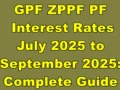Is your question how to change my name on my PAN Card? Here is the step-by-step guide useful to you. A PAN card (Permanent Account Number) is a unique ten-digit alphanumeric identifier issued as a laminated PVC card by the Indian Tax Department. It stands as one of the most crucial documents for Indian citizens, serving not only for tax-related purposes but also as a valid form of identity proof. You can find comprehensive details about the PAN card here: What is a PAN Card?

If you encounter any issues with the name listed on your PAN Card, changes can be made with ease. Correcting errors in the name displayed on your PAN is a straightforward process. Individuals have the option to utilize either online or offline methods for amending their PAN Card details. Follow this step-by-step guide to alter or rectify the name on your PAN Card.
How to correct/change your name on your PAN Card:
First, you need to open any browser and visit
https://www.onlineservices.nsdl.com/paam/endUserRegisterContact.html
In the coming web page, you need to select Apply Online and then Under Application Type, select Changes or correction in existing PAN Data/ Reprint of PAN Card (No changes in existing PAN data).
- Under Category, select Individual. And now fill in all the details such as:
- Last name/surname
- First name
- Date of Birth
- Email ID
- Whether you are a citizen of India
- PAN Number
- Enter the Captcha code and then click Submit.
- After filling in all the details, you need to select the information, “By submitting data to us and/or using our NSDL e-Gov TIN website.”
- You will get a message, “We thank you for using the online PAN application service of NSDL e-Gov. Your request is successfully Registered with Token Number xxxxxxxxx and the same has been sent to your email ID provided in the PAN application. Kindly click the below button to fill out the remaining PAN application form.”
- Now, you need to click on Continue with PAN Application Form. You will be redirected to the Online PAN application page.
Now, you need to follow the onscreen instructions. If you want to update the photo or signature on PAN, you can by clicking ‘Photo Mismatch’ and ‘Signature mismatch’ on the page.
Once all the details are filled in and payment is done, an acknowledgement slip will be generated. You need to take a print of it and send it to the NSDL e-gov office along with the physical proof of documents.